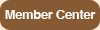- Shopping Cart
- |
- Help
- |
- Welcome Login | Sign Up
Kon'D / 2010-12-30
Hello my dear friend.
Thanks for visiting us.
We want to introduce the HOW TO MAKE THE ORDER in our site.
Frist of all choose the items you want . Choose the size, colour ,quantity and so on. Then click [ Buy it Now ] , you will to to the cart. In the shopping cart, [ Continnu ] will take you back to the home page and you can choose another items you want. [ Check Out ] will go to next step to finish your oder. If you want to cancel some of the items or change the quantity of items, when you finished change ,please press [ Update the cart ] .
Second , please write down the informations we want with the sign [ * ].
Third , choose the shipping methord and payment method . If you buy something in [ gift for points ] you can use your points to trade into USD and payfor that items. If you have anything want to let us know (such as size of outfit or dolls , value of your package and so on) ,please write down in the blank.
( * If you want to have any informations of Shipping method and payment method ,please click in here : [Shipping method ] & [ Payment method] * )
Finally, click [ Submit Order ] , you will finish making this order. And then you can finish the payment with the link to Paypal [ Pay via Paypal now ]
If you have any questions of making order, welcome to contact us.
Hope you will enjoy it~~~
Good luck
Konlin
ATTENTION:
We won't send you E-mail or use any other Pms to ask for your Paypal password and paypal account ( If you want us to send you the invoice then you need to told us your account but won't include the password) . Please don't tell anyothers about your password
User Comment(Total0User Comment Num)
- No comment